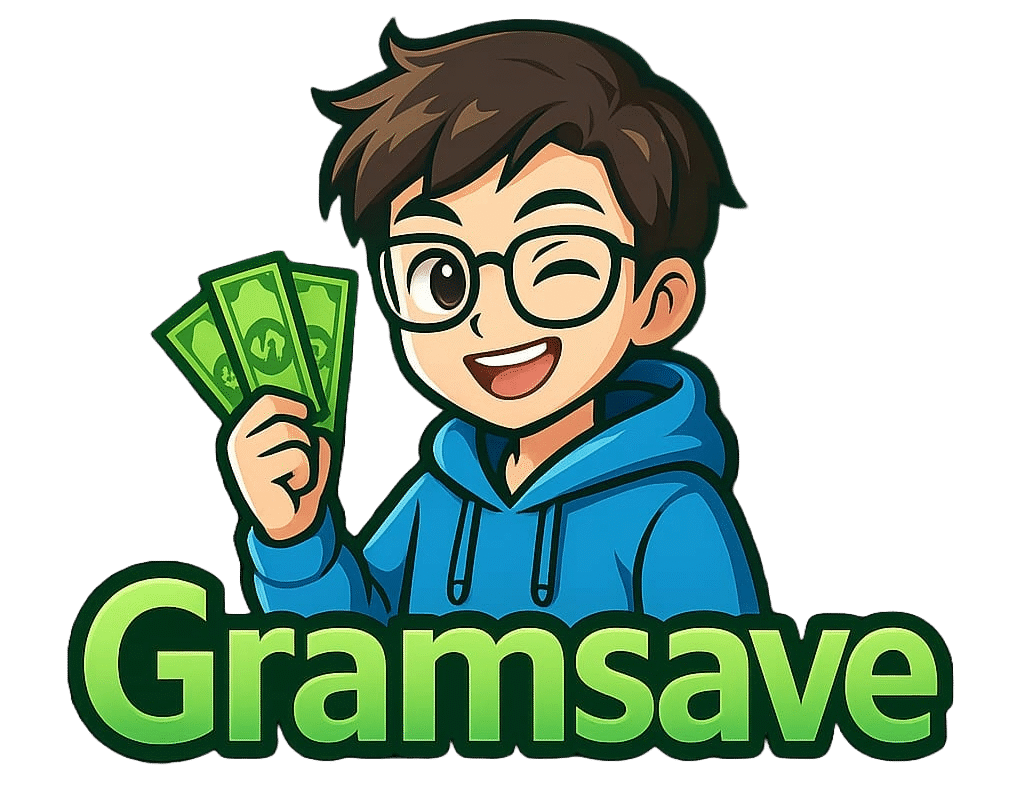Introduction
Freelancing has become one of the most flexible and rewarding ways to make money online — and the best part? You don’t need a degree, a fancy office, or even years of experience to begin. In 2025, millions of people around the world are leaving traditional 9-to-5 jobs to take control of their time, income, and lifestyle through freelancing.
But if you’re sitting there thinking, “I have no experience, no skills, and no clients — how do I even start?”, you’re not alone. Every successful freelancer started from zero once.
This guide will walk you through step-by-step how to start freelancing with no prior experience, build your profile, attract clients, and earn your first $1,000 online — all from scratch.
What Is Freelancing and Why It’s Booming in 2025
Freelancing means offering your skills or services to clients on a project or hourly basis — usually online. Instead of being tied to a company, you work independently and get paid per task, project, or contract.
Why Freelancing Is Exploding in 2025
| Reason | Explanation |
|---|---|
| Remote Work Revolution | More businesses now hire freelancers to cut costs and access global talent. |
| AI & Automation Support | AI tools help freelancers work faster and smarter — from writing to design. |
| Low Entry Barriers | You can start freelancing with just an internet connection and basic skills. |
| Global Client Market | Platforms like Upwork and Fiverr connect you with clients worldwide. |
| Financial Freedom | Freelancing allows you to control your workload, schedule, and income potential. |
In short — freelancing is the career of the future. Whether you’re a student, job seeker, or full-time worker looking for extra income, you can get started with zero experience.
Step 1: Pick the Right Freelance Skill (Even if You’re a Beginner)
The first step is to choose a skill that you can learn quickly and that has high demand in the market.
Top Beginner-Friendly Freelance Skills for 2025
| Category | Easy-to-Learn Skills |
|---|---|
| Writing & Content | Blog writing, Copywriting, Proofreading, SEO content |
| Design & Creativity | Canva graphic design, Logo design, Social media posts |
| Digital Marketing | Social media management, Email marketing, Simple ad setup |
| Tech & Web | WordPress setup, Basic website editing, Chatbot setup |
| Virtual Assistance | Data entry, Scheduling, Research, Email handling |
| Video & Audio | Basic video editing (CapCut, Canva Video), Podcast editing |
| AI-Assisted Tasks | Prompt writing, AI content editing, Data labeling |
💡 Pro Tip: Start with one skill, master it, and expand later. Trying to do everything at once only slows your progress.
Step 2: Learn the Basics for Free (No Courses Needed)
You don’t need to spend hundreds of dollars on fancy courses. There are tons of free resources that teach you almost any skill.
Where to Learn Free Freelancing Skills
| Platform | What You Can Learn |
|---|---|
| YouTube | Tutorials on every freelancing niche imaginable |
| Coursera / edX | Free beginner courses from universities |
| Google Digital Garage | Free courses on marketing, business, and productivity |
| HubSpot Academy | Free certifications in marketing and content writing |
| Canva Design School | Free tutorials for graphic design |
| FreeCodeCamp | Learn coding, HTML, and web design basics |
Learning Strategy
-
Pick one skill.
-
Set a learning schedule (30–60 minutes daily).
-
Practice daily — create sample projects for yourself.
-
Build a small portfolio (we’ll cover this soon).
Even two weeks of focused learning can give you a basic skillset to start offering small freelance services.
Step 3: Create Your First Freelance Portfolio
You may be thinking, “But I have no past clients!” — that’s totally fine. When you’re new, your goal is to create sample work that shows your skill, not your experience.
How to Build a Beginner Portfolio
-
Create 3–5 sample projects
-
If you’re a writer, write mock blog posts.
-
If you’re a designer, design logos or social media posts for imaginary brands.
-
If you’re a web developer, build a simple demo website.
-
-
Show your samples professionally
-
Upload them on Google Drive, Behance, or Notion.
-
Or make a simple portfolio website using Wix, WordPress, or Carrd.
-
-
Highlight results and creativity.
Even if they’re mock projects, explain your process:“I designed this logo to reflect simplicity and brand trust.”
Portfolio Example (for a Beginner Graphic Designer)
| Project Name | Description | Tool Used |
|---|---|---|
| Minimal Logo Set | Three minimal logos for mock clothing brands | Canva |
| Social Media Templates | Instagram post designs for small business pages | Canva |
| Branding Kit | Color palette and font selection example | Adobe Express |
💡 Pro Tip: Clients care more about how you present your work than how many projects you’ve done.
Step 4: Set Up a Freelance Profile That Attracts Clients
Your freelance profile is like your digital resume. It’s the first thing clients see, so it must clearly show what you do, how you can help, and why they should hire you.
Best Freelancing Platforms for Beginners (2025)
| Platform | Best For | Difficulty |
|---|---|---|
| Fiverr | Beginners selling small services | Easy |
| Upwork | Long-term projects and high-paying clients | Moderate |
| Freelancer.com | Competitive but good for diverse projects | Moderate |
| Toptal | Experienced freelancers | Hard |
| PeoplePerHour | Mid-level projects | Easy |
| Networking and direct clients | Medium |
How to Write a Winning Profile
1. Profile Picture:
Use a clear, smiling, professional photo with a clean background.
2. Title Example:
Instead of “Writer,” say → “SEO Blog Writer Who Helps Small Businesses Rank Higher.”
3. Description Example:
“Hi! I’m Sarah, a freelance content writer who helps brands turn ideas into engaging blog posts that attract readers and boost traffic. I specialize in SEO-friendly content and deliver every project on time.”
4. Skills Section:
Add 4–6 focused skills (avoid adding too many).
5. Portfolio Samples:
Upload 2–3 samples directly on your profile.
Step 5: Start Small — Your First Client Matters Most
Your first project doesn’t have to pay big. Your goal is to get reviews and experience that build trust for future clients.
How to Get Your First Client (Even Without Experience)
-
Offer a Discounted Rate:
Start low to attract initial clients (e.g., $5–$10 jobs). -
Join Facebook & Reddit Freelancing Groups:
Many clients post jobs directly there. -
Cold Message Small Businesses:
Offer your service politely with value:“Hey! I noticed your Instagram page could use consistent branding. I’d love to design a few free posts for you to show what I can do.”
-
Use Freelance Marketplaces:
Apply for 5–10 jobs daily on Upwork or Fiverr. -
Build Word of Mouth:
Tell friends and family you’re freelancing — your first client might come from your circle.
Step 6: Deliver Great Work and Get 5-Star Reviews
Once you get your first client, your main focus should be to overdeliver — exceed expectations.
How to Impress Your First Clients
-
Communicate clearly and reply fast.
-
Meet deadlines (or deliver earlier).
-
Ask for feedback and use it to improve.
-
Politely request a review once the job is done.
⭐ Example Message After Completing Work:
“Thank you for trusting me with this project! If you’re happy with the work, a short review would mean a lot to me as a new freelancer.”
Positive reviews help you climb ranks faster on freelancing platforms — unlocking better-paying clients.

Step 7: Build Consistency and Increase Your Rates
Once you’ve completed 5–10 projects and earned a few 5-star reviews, you can start increasing your prices.
How to Scale Smartly
| Stage | Average Earnings | Action |
|---|---|---|
| Beginner (1–3 projects) | $50–$200/month | Focus on learning and getting reviews |
| Intermediate (4–10 projects) | $500–$1,000/month | Improve your services, increase rates |
| Pro (10+ projects) | $1,000–$3,000+/month | Create a brand and attract direct clients |
You can raise rates by 20–30% after every 3–5 successful projects.
💡 Pro Tip: Track your time and results — if your clients are happy, your rate should reflect your growing expertise.
Step 8: Use AI Tools to Work Smarter, Not Harder
In 2025, freelancing success depends on how efficiently you work — and AI tools can save hours while improving quality.
Top AI Tools for Freelancers
| Tool | Purpose |
|---|---|
| ChatGPT / Gemini / Claude | Writing help, brainstorming, email drafts |
| Canva AI | Generate visuals, edit designs |
| Grammarly | Improve writing quality |
| Notion AI | Organize projects and client data |
| Descript / CapCut | Video editing and subtitles |
| Copy.ai / Jasper | Marketing copy creation |
Use these tools as assistants, not replacements. The real value you bring is creativity, strategy, and personal touch — something AI can’t fully replace.
Step 9: Market Yourself Like a Brand
Once you’ve gained some experience, it’s time to treat your freelancing like a business.
Simple Ways to Promote Your Freelance Brand
-
Create Social Media Pages:
Share your work and client testimonials on Instagram, LinkedIn, and Twitter. -
Start a Personal Website:
A simple portfolio site with your services and contact form builds trust. -
Post Regularly:
Share helpful tips in your niche (e.g., “5 Common Blog Mistakes to Avoid”). -
Build an Email List:
Collect client emails and send updates about your services. -
Ask for Referrals:
Happy clients often know others who need the same service.
Freelance Branding Checklist
✅ Logo and tagline
✅ Portfolio or website
✅ Consistent online presence
✅ Professional email address
✅ Testimonials or case studies
Step 10: Manage Your Finances and Workflow Like a Pro
Freelancing gives you freedom — but also responsibility. You’re your own boss, accountant, and manager.
Basic Tools for Freelancers in 2025
| Task | Recommended Tool |
|---|---|
| Invoicing & Payments | Payoneer, Wise, or PayPal |
| Time Tracking | Toggl, Clockify |
| Project Management | Trello, ClickUp, Notion |
| Contracts & Proposals | Bonsai, HelloSign |
| Tax Management | QuickBooks, Google Sheets |
Money Tips for New Freelancers
-
Save at least 20% of your income for emergencies or taxes.
-
Set clear payment terms before starting any job.
-
Use milestone payments for long projects.
-
Invest back into tools, learning, and better equipment.
Bonus: 5 Common Freelancing Mistakes Beginners Make
| Mistake | Why It’s a Problem | Solution |
|---|---|---|
| Accepting every job | Leads to burnout and low pay | Focus on 1–2 niches |
| Underpricing | Hurts long-term income | Increase rates gradually |
| Poor communication | Causes client loss | Be clear, polite, and timely |
| No portfolio | Clients can’t trust your skills | Create samples early |
| Ignoring contracts | Risk of unpaid work | Use written agreements |
Infographic: Freelancing Roadmap for Beginners (2025)
Step-by-Step Visual Summary
This roadmap summarizes the exact path from zero experience to consistent income.
How Much Can You Earn as a Beginner Freelancer in 2025?
Earning potential depends on skill, effort, and consistency — but here’s a general idea:
| Skill Type | Beginner Income Range (per month) |
|---|---|
| Content Writing | $200–$800 |
| Graphic Design | $300–$1,000 |
| Virtual Assistant | $250–$900 |
| Web Development | $500–$2,000 |
| Social Media Management | $300–$1,500 |
| Video Editing | $400–$1,200 |
💡 Within 6–12 months of consistent effort, many freelancers comfortably cross $1,000/month — and some even build full-time careers.
Final Words: Your Freelance Journey Starts Today
Starting freelancing with zero experience may feel intimidating, but it’s 100% possible in 2025. You don’t need a degree, a company, or a fancy setup — just a skill, dedication, and a few hours of consistent effort daily.
Every successful freelancer you see today started exactly where you are right now — with no clients, no experience, and a dream. The only difference is they started.
So, open that laptop, choose your first skill, make your first portfolio sample, and apply for your first gig. You might earn your first dollar faster than you think.
🚀 Your freelancing journey begins today. Don’t wait for the “right time” — make it right now.